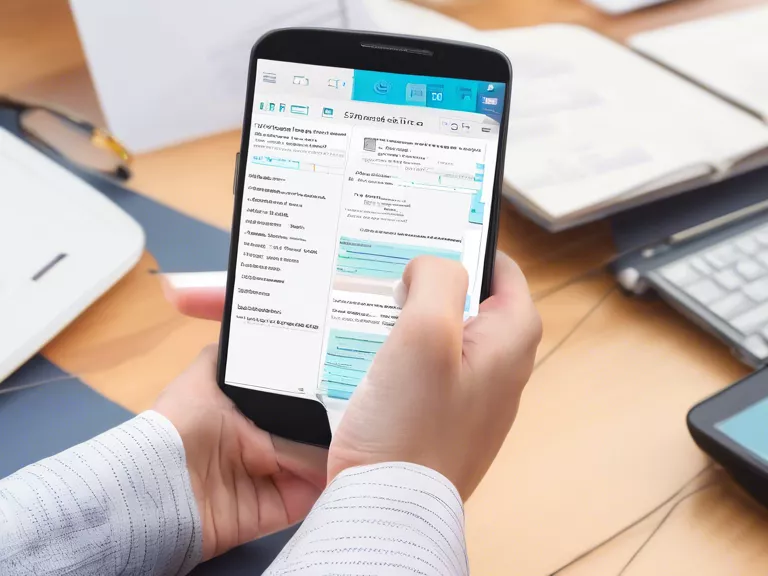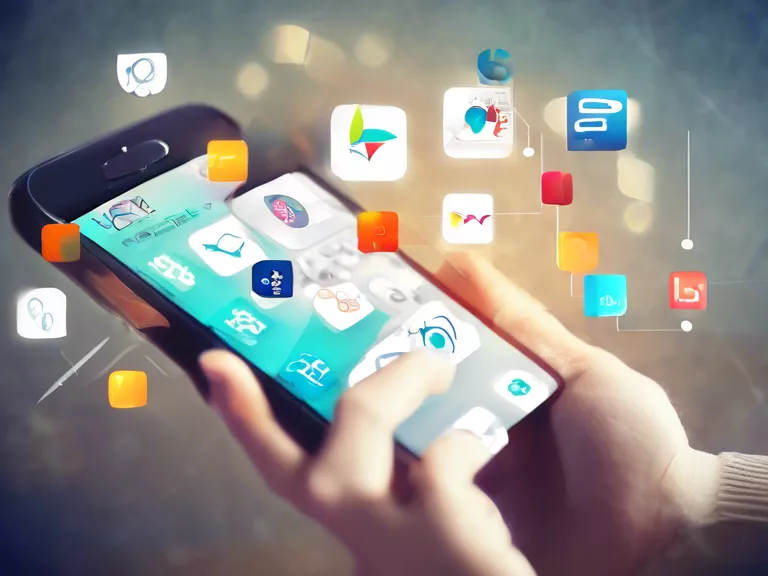With the rise in popularity of podcasts, staying informed and entertained on the go has never been easier. Podcast apps provide a convenient way to access a wide range of content, from news and educational podcasts to comedy shows and true crime series. In this article, we will explore how to use podcast apps to make the most of your listening experience.
One of the most popular podcast apps is Spotify, which not only offers a vast library of podcasts but also allows users to create personalized playlists of their favorite episodes. Another popular app is Apple Podcasts, which comes pre-installed on iPhones and offers a user-friendly interface for discovering new podcasts and subscribing to your favorites.
To get started, simply download a podcast app of your choice from the App Store or Google Play Store. Once you have downloaded the app, you can browse through different categories such as news, comedy, technology, and more to find podcasts that interest you. You can also search for specific podcasts by name or topic.
Once you have found a podcast you want to listen to, simply tap on the episode to start streaming or download it for offline listening. Most podcast apps also allow you to subscribe to your favorite shows so you can receive notifications when new episodes are released.
In addition to listening to podcasts on your phone, many podcast apps also offer desktop versions that sync with your account, allowing you to seamlessly transition between devices. Some apps also offer features such as speed controls, sleep timers, and the ability to share episodes with friends.
By using podcast apps, you can stay informed and entertained while on the go, whether you are commuting to work, going for a run, or just relaxing at home. With a wide range of content available at your fingertips, there is no shortage of podcasts to explore and enjoy.